이 블로그에서는 샘플 프로젝트부터 시작하여 설명을 수정하고 예제를 추가하여 Swagger 페이지를 풍부하게 만드는 올바른 단계를 요약했습니다.
부인 성명 한국어 실력이 부적하여 이 글이 구글 번역기를 주로 활용했기 때문에 부정확한 문법과 어휘가 있을수 있습니다. 이 점 양해 부탁드리며, 추후에 다시 검토하여 수정하도록 하겠습니다.
사용된 버전
시연에 사용된 기술의 버전은 다음과 같습니다.
| 색인 | 기술 | 버전 |
|---|---|---|
| 1. | dotnet CLI | 7.0.304 |
| 2. | Target Framework | net6.0 |
| 3. | Swashbuckle.AspNetCore | 6.5.0 |
| 4. | Swashbuckle.AspNetCore.Annotations | 6.5.0 |
| 5. | Swashbuckle.AspNetCore.Filters | 7.0.12 |
설정
먼저 날씨 API 템플릿을 사용하겠습니다.
dotnet new webapi -o WeatherApi패키지 설치
프로젝트가 생성된 후 .csproj 파일이나 Visual Studio의 NuGet 탐색기를 확인하여 Swashbuckle.AspNetCore 패키지가 이미 설치되어 있는지 확인하세요.
필요한 Swagger 패키지를 두 가지 더 있습니다.
Swashbuckle.AspNetCore.AnnotationsSwashbuckle.AspNetCore.Filters
참고로 이전 버전의 Swagger를 사용하는 경우 위에 나열된 다른 패키지를 설치해야 할 수도 있습니다. 패키지의 다른 버전 관리로 인해 이미 몇 번이나 당황했습니다. 맞는 설정한 패키지 버전 링크는 여기입니다.
Swagger UI
WeatherForecastController.cs 파일 안내서 이런 엔드포인트 있어야 합니다.
[HttpGet(Name = "GetWeatherForecast")]
public IEnumerable<WeatherForecast> Get()
{
return Enumerable.Range(1, 5).Select(index => new WeatherForecast
{
Date = DateTime.Now.AddDays(index),
TemperatureC = Random.Shared.Next(-20, 55),
Summary = Summaries[Random.Shared.Next(Summaries.Length)]
})
.ToArray();
}결과 Swagger 페이지는 다음과 같습니다. 보시다시피 예시 응답이 표시됩니다.
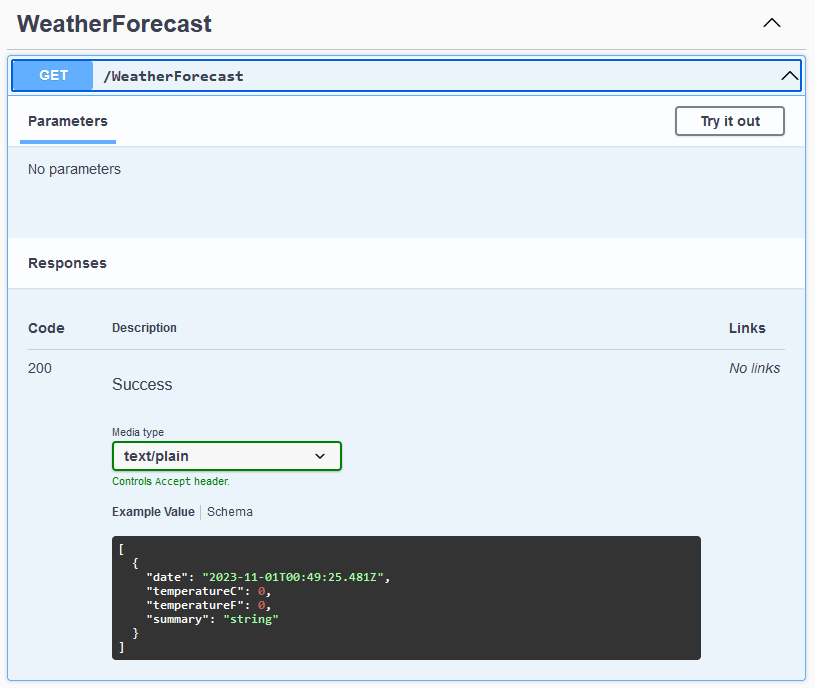
메서드는 async 키워드 추가 수 있으면 Swagger 페이지에는 여전히 동일한 내용이 표시됩니다.
[HttpGet(Name = "GetWeatherForecast")]
public async Task<IEnumerable<WeatherForecast>> Get()
{
// 비동기 코드 여기에 실행
return await Task.FromResult(Enumerable.Range(1, 5).Select(index => new WeatherForecast
{
Date = DateTime.Now.AddDays(index),
TemperatureC = Random.Shared.Next(-20, 55),
Summary = Summaries[Random.Shared.Next(Summaries.Length)]
})
.ToArray());
}응답 설명 수정
설명 텍스트를 HTTP 코드 200의 기본 Success에서 다른 것으로 수정하려면 Swashbuckle.AspNetCore.Annotations 라이브러리를 사용해야 합니다.
Program.cs로 이동하여 AddSwaggerGen 메서드 호출을 다음과 같이 수정하여 기능을 활성화합니다.
- builder.Services.AddSwaggerGen();
+ builder.Services.AddSwaggerGen(opt =>
+ {
+ opt.EnableAnnotations();
+ });그런 다음 엔드포인트로 돌아가 적용 가능한 HTTP 코드에 대한 주석을 추가합니다.
+ using System.Net;
+ using Swashbuckle.AspNetCore.Annotations;
[HttpGet(Name = "GetWeatherForecast")]
+ [SwaggerResponse((int)HttpStatusCode.OK, "Successfully retrieved info.")]
+ [SwaggerResponse((int)HttpStatusCode.NotFound, "Info not found.")]
public async Task<IEnumerable<WeatherForecast>> Get()
{
// 비동기 코드 여기에 실행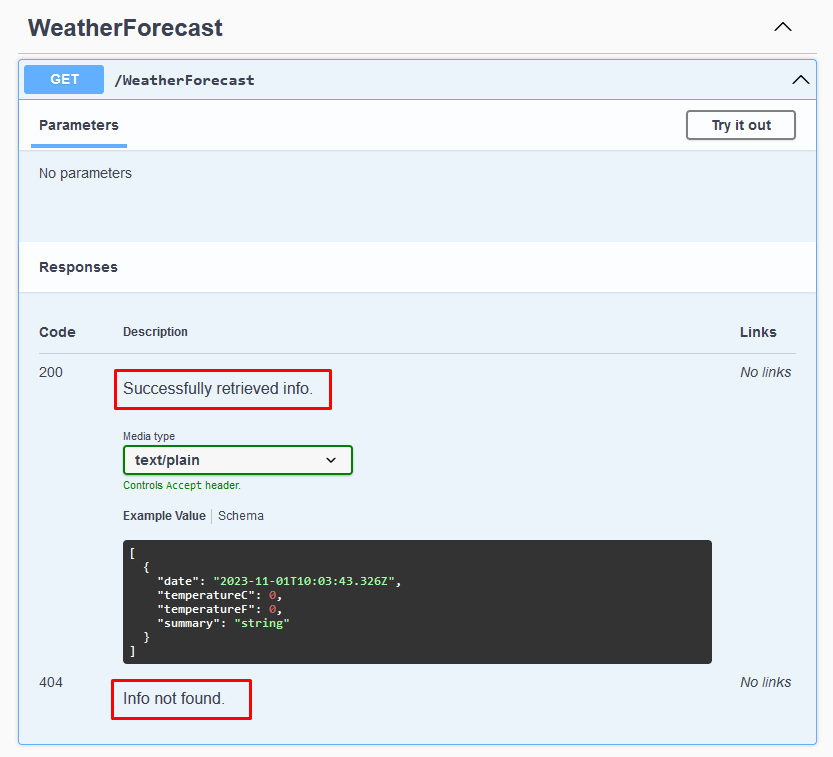
이제 각 HTTP 코드의 설명은 주석에 지정된 내용에 따라 수정됩니다.
예시 추가
예제를 추가하려면 Program.cs에서도 이를 지원하도록 Swagger를 활성화해야 합니다.
+ using System.Reflection;
+ using Swashbuckle.AspNetCore.Filters;
builder.Services.AddSwaggerGen(opt =>
{
opt.EnableAnnotations();
+ opt.ExampleFilters();
});
+ builder.Services.AddSwaggerExamplesFromAssemblies(Assembly.GetEntryAssembly());그런 다음 WeatherForecastExample.cs 라는 예제 파일을 만들고 파일을 다음 내용으로 채웁니다. 이는 코드 적용 범위에서도 제외해야 하는 코드입니다.
using System.Collections.Generic;
using System.Diagnostics.CodeAnalysis;
using Swashbuckle.AspNetCore.Filters;
[ExcludeFromCodeCoverage]
public class WeatherForecastSingleExample : IExamplesProvider<IEnumerable<WeatherForecast>>
{
public IEnumerable<WeatherForecast> GetExamples()
{
return new[]
{
new WeatherForecast
{
Date = DateTime.Now,
Summary = "Chilly",
TemperatureC = 32,
},
new WeatherForecast
{
Date = DateTime.Now,
Summary = "Sweltering",
TemperatureC = 40,
},
};
}
}컨트롤러 파일로 다시 이동하여 엔드포인트에 다음 주석을 추가합니다.
+ using Swashbuckle.AspNetCore.Filters;
[HttpGet(Name = "GetWeatherForecast")]
[SwaggerResponse((int)HttpStatusCode.OK, "Successfully retrieved info.")]
[SwaggerResponse((int)HttpStatusCode.NotFound, "Info not found.")]
+ [SwaggerResponseExample((int)HttpStatusCode.OK, typeof(WeatherForecastExample))]
public async Task<IEnumerable<WeatherForecast>> Get()
{
// 비동기 코드 여기에 실행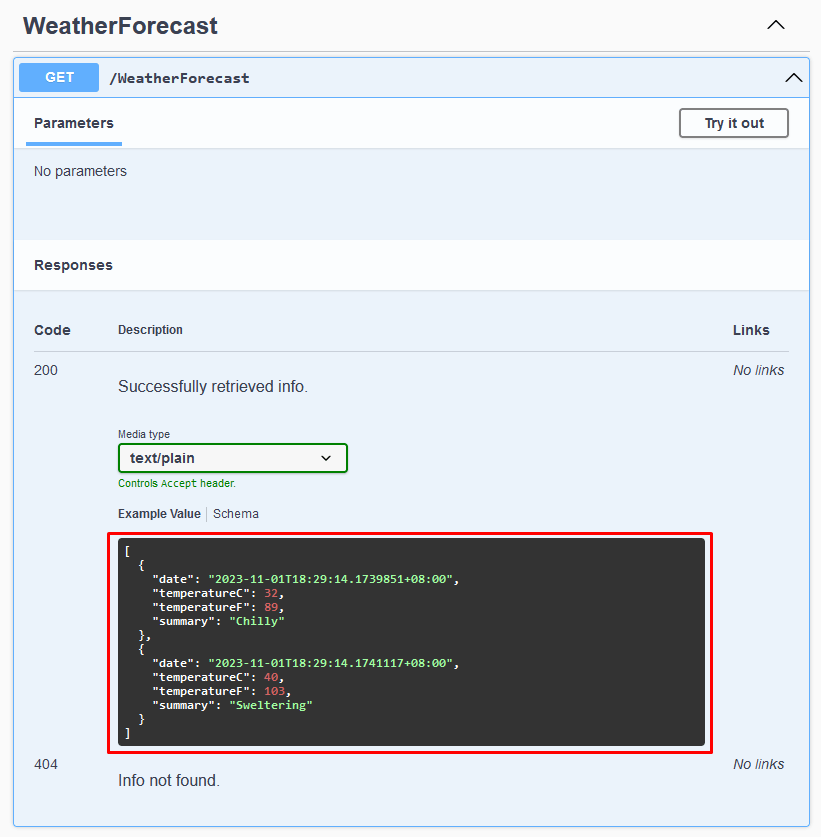
해당 엔드포인트에 대한 Swagger 페이지의 예제는 예제 파일과 일치하도록 업데이트됩니다.
IActionResult를 사용하다
엔드포인트 응답을 IActionResult로 래핑하려고 하면 예제 응답이 사라집니다. IActionResult 응답이 이미 실제 개체를 직렬화했기 때문에 Swagger가 응답을 직렬화할 수 없는 것 같습니다.
[HttpGet(Name = "GetWeatherForecast")]
[SwaggerResponse((int)HttpStatusCode.OK, "Successfully retrieved info.")]
[SwaggerResponse((int)HttpStatusCode.NotFound, "Info not found.")]
[SwaggerResponseExample((int)HttpStatusCode.OK, typeof(WeatherForecastExample))]
- public async Task<IEnumerable<WeatherForecast>> Get()
+ public async Task<IActionResult> Get()
{
// 비동기 코드 여기에 실행
- return await Task.FromResult(Enumerable.Range(1, 5).Select(index => new WeatherForecast
+ return this.Ok(await Task.FromResult(Enumerable.Range(1, 5).Select(index => new WeatherForecast
{
Date = DateTime.Now.AddDays(index),
TemperatureC = Random.Shared.Next(-20, 55),
Summary = Summaries[Random.Shared.Next(Summaries.Length)]
})
- .ToArray());
+ .ToArray()));
}이제 Swagger 페이지는 다음과 같습니다. IActionResult로 인해 예제가 누락되었습니다.
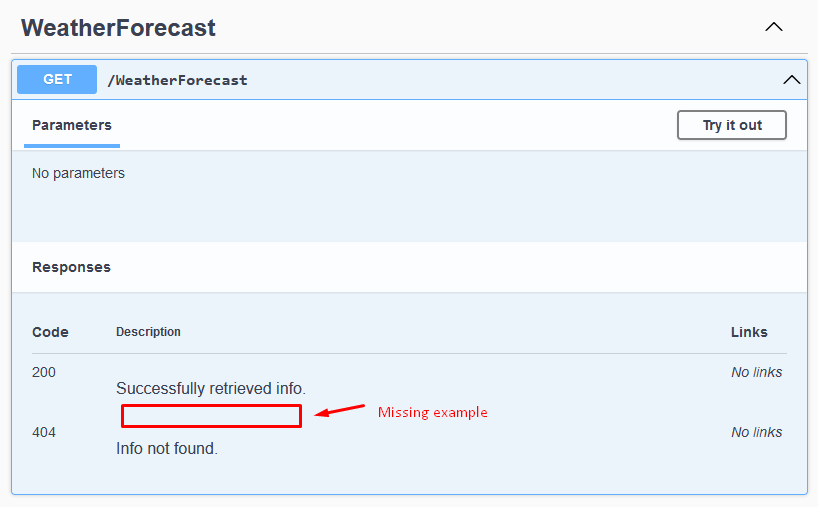
이 문제를 해결하려면 다음과 같이 엔드포인트에 어노테이션을 추가하세요.
[SwaggerResponse((int)HttpStatusCode.NotFound, "Info not found.")]
[SwaggerResponseExample((int)HttpStatusCode.OK, typeof(WeatherForecastExample))]
+ [ProducesResponseType(typeof(WeatherForecastExample), (int)HttpStatusCode.OK)]
public async Task<IActionResult> Get()
{
// 비동기 코드 여기에 실행Swagger 페이지에 예제가 다시 표시되어야 합니다.