In this blog, I have condensed the correct steps to enrich the Swagger page by modifying the description and adding examples, starting off with a sample project.
Version Check
The versions of the technologies used for demonstration are as follows:
| Index | Technology | Version |
|---|---|---|
| 1. | dotnet CLI | 7.0.304 |
| 2. | Target Framework | net6.0 |
| 3. | Swashbuckle.AspNetCore | 6.5.0 |
| 4. | Swashbuckle.AspNetCore.Annotations | 6.5.0 |
| 5. | Swashbuckle.AspNetCore.Filters | 7.0.12 |
Setting up
First, we will use the weather API template provided by .NET console.
dotnet new webapi -o WeatherApiInstalling Dependencies
After the project has been generated, verify the Swashbuckle.AspNetCore package has already been installed either by looking at the .csproj file or NuGet explorer in Visual Studio.
There are two more Swagger dependencies that we'll need.
Swashbuckle.AspNetCore.AnnotationsSwashbuckle.AspNetCore.Filters
As a side note, if we are using an older version of Swagger, we might need to install different packages listed above. The different versioning of the packages tripped me off a few times already. Here is the reference table for the Filters package to be installed.
Swagger UI
In the WeatherForecastController.cs, there should be an existing endpoint similar to this.
[HttpGet(Name = "GetWeatherForecast")]
public IEnumerable<WeatherForecast> Get()
{
return Enumerable.Range(1, 5).Select(index => new WeatherForecast
{
Date = DateTime.Now.AddDays(index),
TemperatureC = Random.Shared.Next(-20, 55),
Summary = Summaries[Random.Shared.Next(Summaries.Length)]
})
.ToArray();
}The resulting Swagger page looks like this. As we can see, there is an example response being displayed.
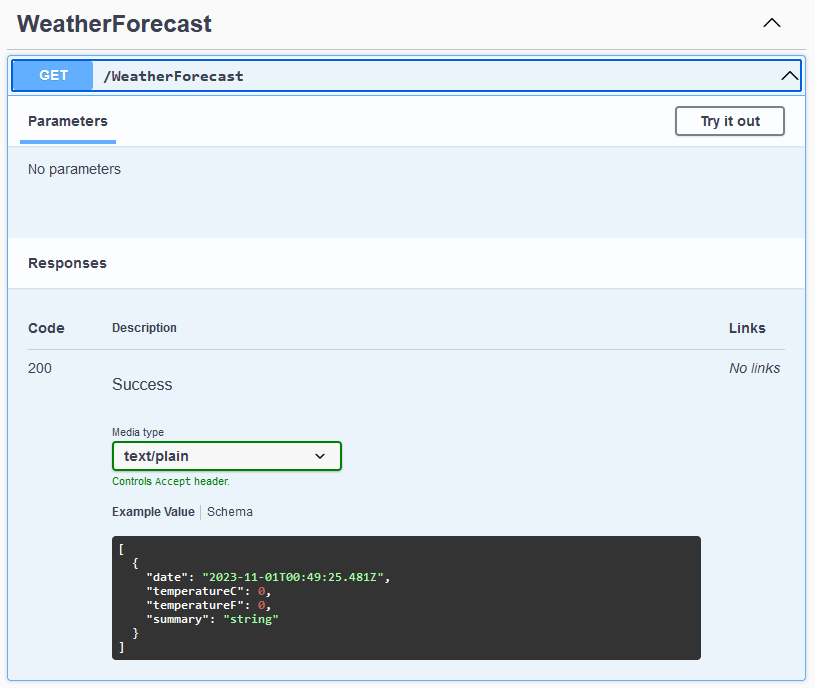
We can change the method signature to async and the Swagger page will still show the same content.
[HttpGet(Name = "GetWeatherForecast")]
public async Task<IEnumerable<WeatherForecast>> Get()
{
// Pretending there is some async code execution
return await Task.FromResult(Enumerable.Range(1, 5).Select(index => new WeatherForecast
{
Date = DateTime.Now.AddDays(index),
TemperatureC = Random.Shared.Next(-20, 55),
Summary = Summaries[Random.Shared.Next(Summaries.Length)]
})
.ToArray());
}Modifying Response Description
To modify the description text from the default Success for HTTP Code 200 to something else, we need to use the Swashbuckle.AspNetCore.Annotations library.
Head over to Program.cs and modify the AddSwaggerGen method call as follows to enable the feature.
- builder.Services.AddSwaggerGen();
+ builder.Services.AddSwaggerGen(opt =>
+ {
+ opt.EnableAnnotations();
+ });Next, go back to the endpoint and add the annotation for HTTP codes that are applicable.
+ using System.Net;
+ using Swashbuckle.AspNetCore.Annotations;
[HttpGet(Name = "GetWeatherForecast")]
+ [SwaggerResponse((int)HttpStatusCode.OK, "Successfully retrieved info.")]
+ [SwaggerResponse((int)HttpStatusCode.NotFound, "Info not found.")]
public async Task<IEnumerable<WeatherForecast>> Get()
{
// Pretending there is some async code execution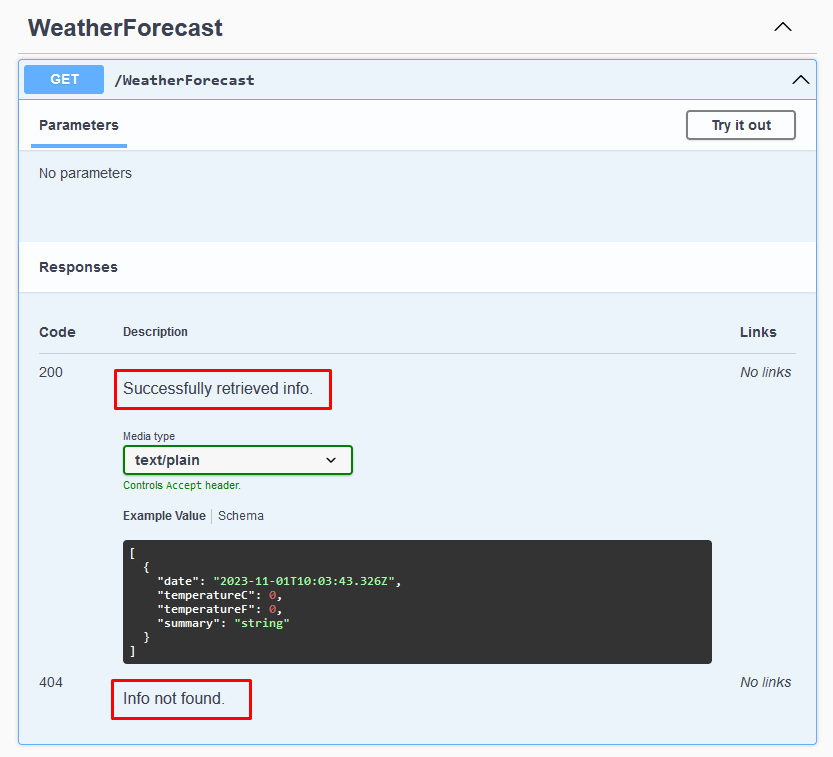
The descriptions of each HTTP codes are now modified according to what was specified in the annotation.
Adding Examples
To add examples, we will need to enable the Swagger to support this in the Program.cs as well.
+ using System.Reflection;
+ using Swashbuckle.AspNetCore.Filters;
builder.Services.AddSwaggerGen(opt =>
{
opt.EnableAnnotations();
+ opt.ExampleFilters();
});
+ builder.Services.AddSwaggerExamplesFromAssemblies(Assembly.GetEntryAssembly());After that, create an example file named WeatherForecastExample.cs and populate the file with the following contents. Note that this is the code which you will need to exclude from code coverage too.
using System.Collections.Generic;
using System.Diagnostics.CodeAnalysis;
using Swashbuckle.AspNetCore.Filters;
[ExcludeFromCodeCoverage]
public class WeatherForecastSingleExample : IExamplesProvider<IEnumerable<WeatherForecast>>
{
public IEnumerable<WeatherForecast> GetExamples()
{
return new[]
{
new WeatherForecast
{
Date = DateTime.Now,
Summary = "Chilly",
TemperatureC = 32,
},
new WeatherForecast
{
Date = DateTime.Now,
Summary = "Sweltering",
TemperatureC = 40,
},
};
}
}Navigate back to the controller file and add the following annotation to the endpoint.
+ using Swashbuckle.AspNetCore.Filters;
[HttpGet(Name = "GetWeatherForecast")]
[SwaggerResponse((int)HttpStatusCode.OK, "Successfully retrieved info.")]
[SwaggerResponse((int)HttpStatusCode.NotFound, "Info not found.")]
+ [SwaggerResponseExample((int)HttpStatusCode.OK, typeof(WeatherForecastExample))]
public async Task<IEnumerable<WeatherForecast>> Get()
{
// Pretending there is some async code execution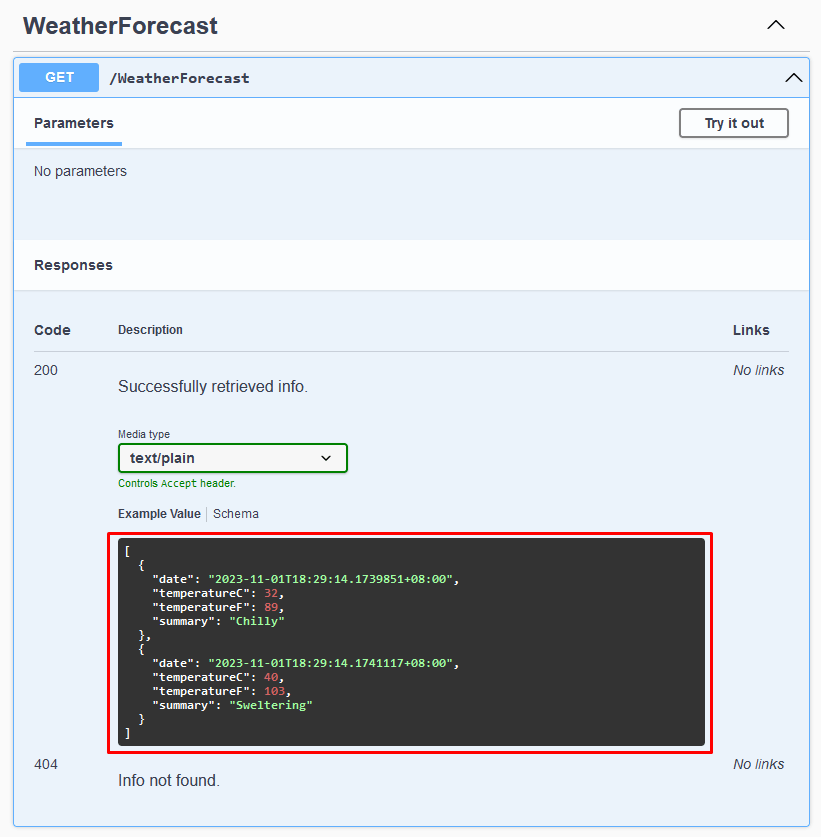
The examples on the Swagger page for that endpoint will be updated to match the example file.
Using IActionResult
If we try to wrap the endpoint response in an IActionResult, the example response will disappear. I think that Swagger can't serialize the response because the IActionResult response has already serialized the actual object.
[HttpGet(Name = "GetWeatherForecast")]
[SwaggerResponse((int)HttpStatusCode.OK, "Successfully retrieved info.")]
[SwaggerResponse((int)HttpStatusCode.NotFound, "Info not found.")]
[SwaggerResponseExample((int)HttpStatusCode.OK, typeof(WeatherForecastExample))]
- public async Task<IEnumerable<WeatherForecast>> Get()
+ public async Task<IActionResult> Get()
{
// Pretending there is some async code execution
- return await Task.FromResult(Enumerable.Range(1, 5).Select(index => new WeatherForecast
+ return this.Ok(await Task.FromResult(Enumerable.Range(1, 5).Select(index => new WeatherForecast
{
Date = DateTime.Now.AddDays(index),
TemperatureC = Random.Shared.Next(-20, 55),
Summary = Summaries[Random.Shared.Next(Summaries.Length)]
})
- .ToArray());
+ .ToArray()));
}The Swagger page will now looks like this.
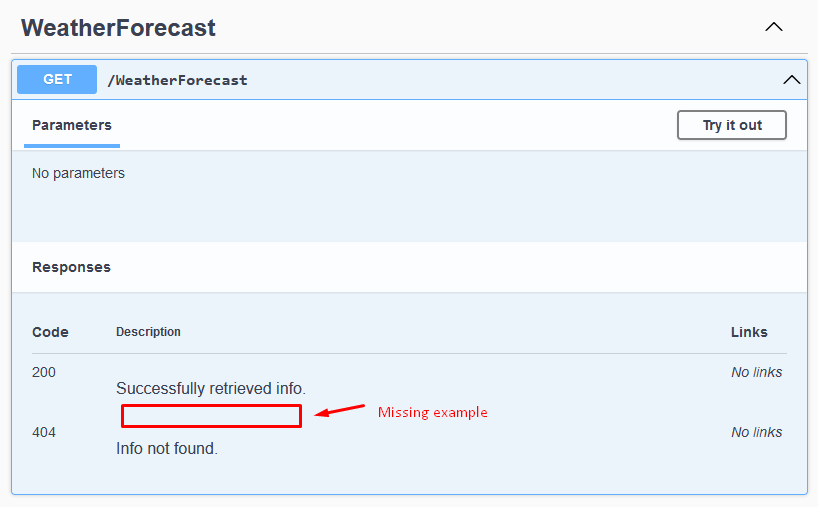
To fix that, add an additional annotation to the endpoint as follows.
[SwaggerResponse((int)HttpStatusCode.NotFound, "Info not found.")]
[SwaggerResponseExample((int)HttpStatusCode.OK, typeof(WeatherForecastExample))]
+ [ProducesResponseType(typeof(WeatherForecastExample), (int)HttpStatusCode.OK)]
public async Task<IActionResult> Get()
{
// Some async code executionThe example should show up again in the Swagger page.